new
improved
fixed
Timeboxing 2.0
Today, we're introducing a full rebuild of our timeboxing functionality to better suit the workflow of people whose days are cramped full of meetings.
Here's some of the big changes you'll see in the product:
🧠 Autoscheduling
Hover over any task, hit “X” and Sunsama will find the best time for that task in today’s schedule. Let Sunsama take care of playing calendar Tetris.
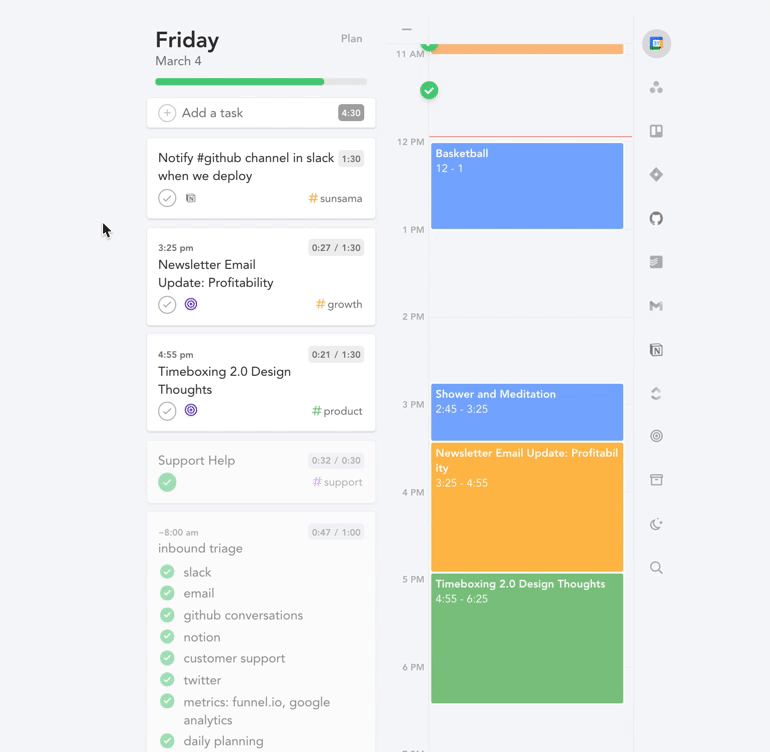
📅 Schedules
You can express your intent to Sunsama’s auto-scheduler by setting up schedules on a per-channel basis e.g. "I want to work on bugs from 2-5 PM on Tuesdays".
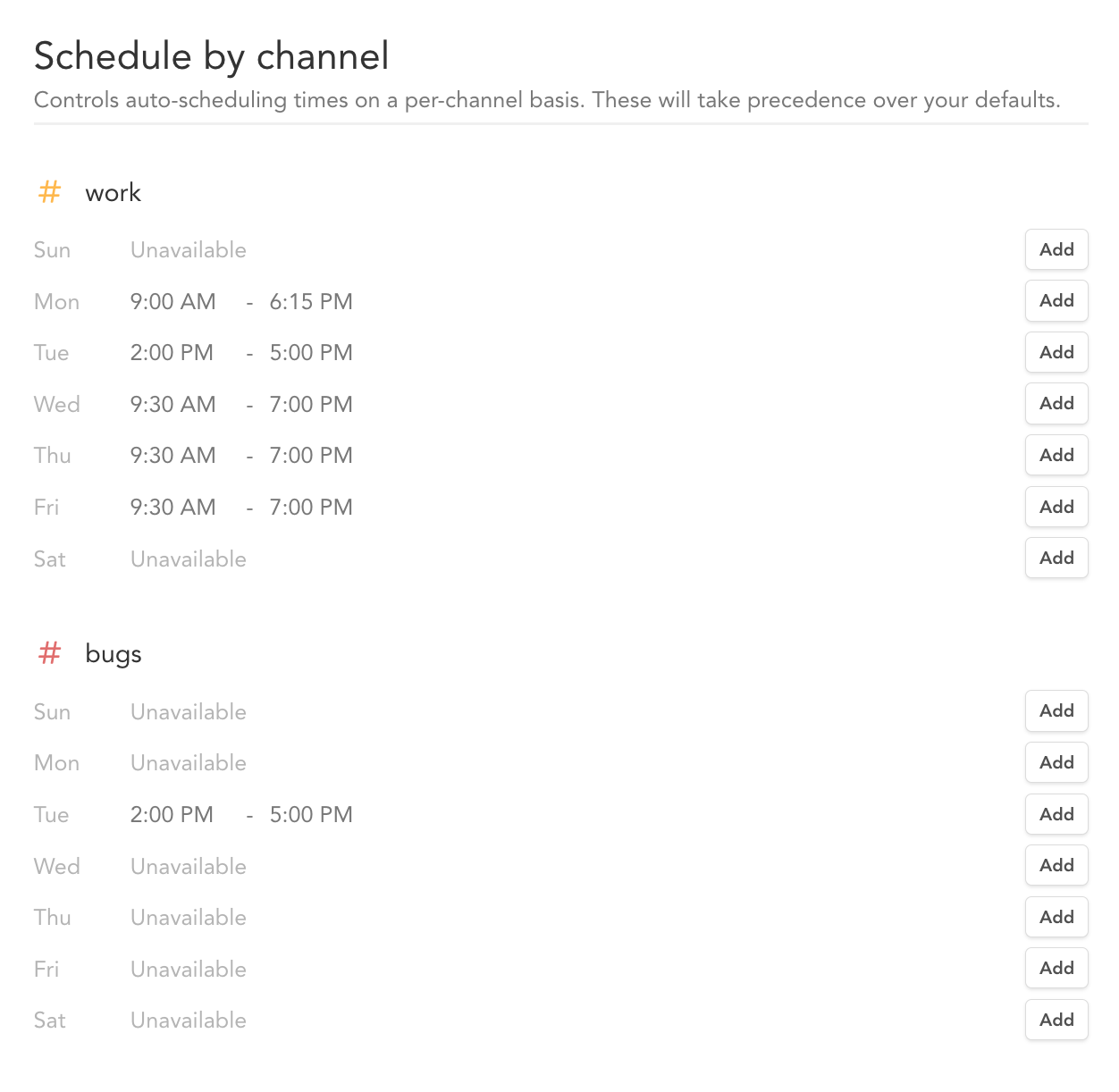
⚙️ Multiple Working Sessions
You can now block off time for a task across multiple days in a week. or on the same day. Click on a task’s working sessions and easily add more working sessions for the current day or any day in the future.
If you've got a lot of meetings, you can now chip away at big projects a little bit each day or set aside working sessions before and after a meeting.
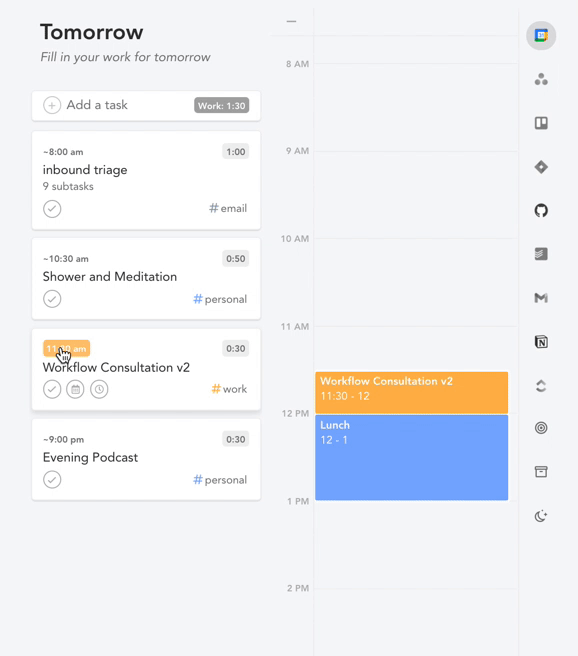
✅ Automatic Clean Up on Completion
When you complete a task, Sunsama will automatically clean up any future working sessions from your calendar.
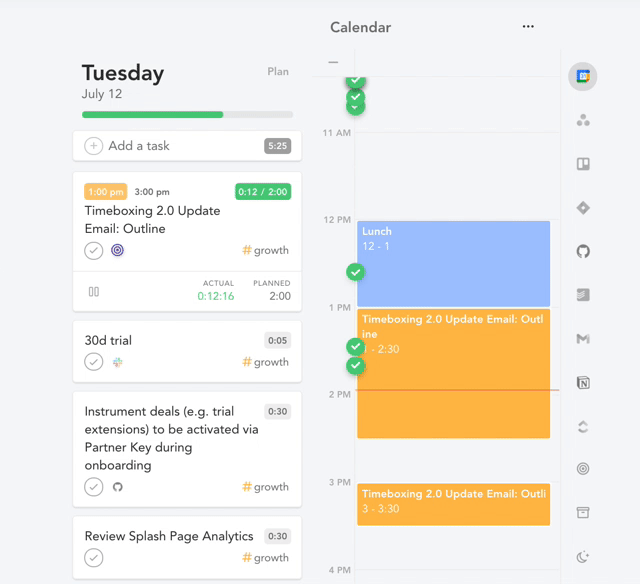
💅🏽 Easily identify timeboxed tasks
Once tasks make it on to your calendar, they'll show their start time in the top left corner, in the same color you'd see them on the calendar.
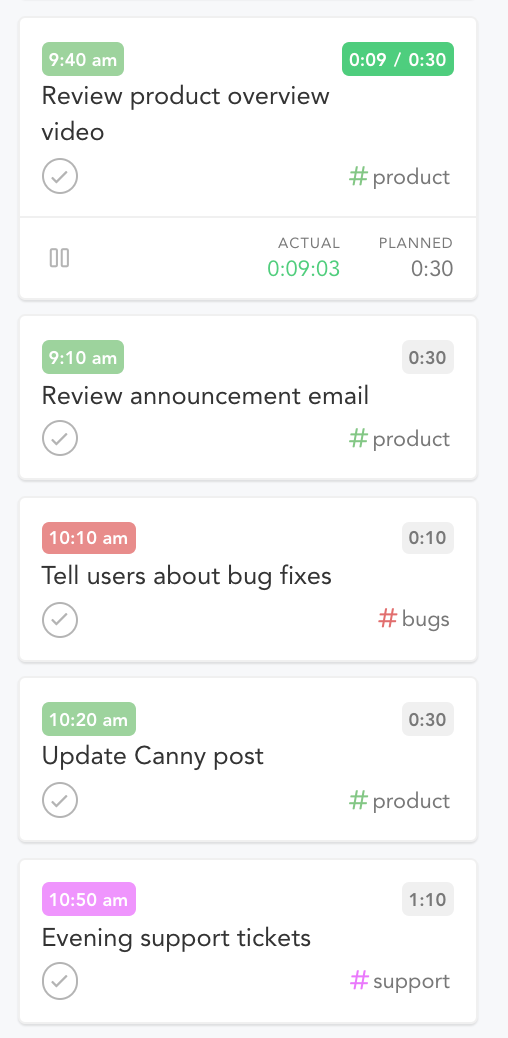
🚀 Speed and performance
All timeboxing interactions should feel instant. No more waiting around for things to pop into the list, re-sort to the right place, etc.
⚡️ Bidirectional Sync
We rebuilt our calendar synchronization so that when you update the details of a task's working session in Google or Outlook it sync back to Sunsama.