new
Focus Bar
Introducing the Focus Bar
Keep the task you're focused on visible outside of Sunsama.
When you focus on a task, either by entering 'focus mode' (i.e. hovering over a task and pressing 'F'), or timing the task (i.e. hovering over a task and pressing 'Space'), a 'focus bar' will appear on your desktop.
The focus bar floats on top of your other apps so you can maintain your focus while you go about your day.
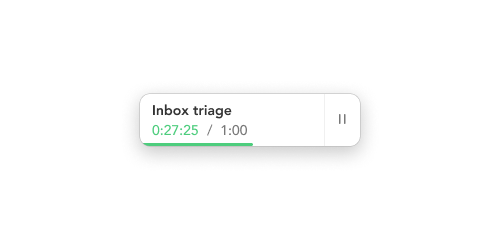
Requires the desktop app
In order to use the focus bar, you must have the desktop app (v2.0.7 or above) running in the background.
Learn more
To learn more, check out the help center article, or watch the walkthrough video below.